Guacamole
Using GUACAMOLE you can work via browser on your remote desktop in different ways.
After login you will redirect to the guacamole console:
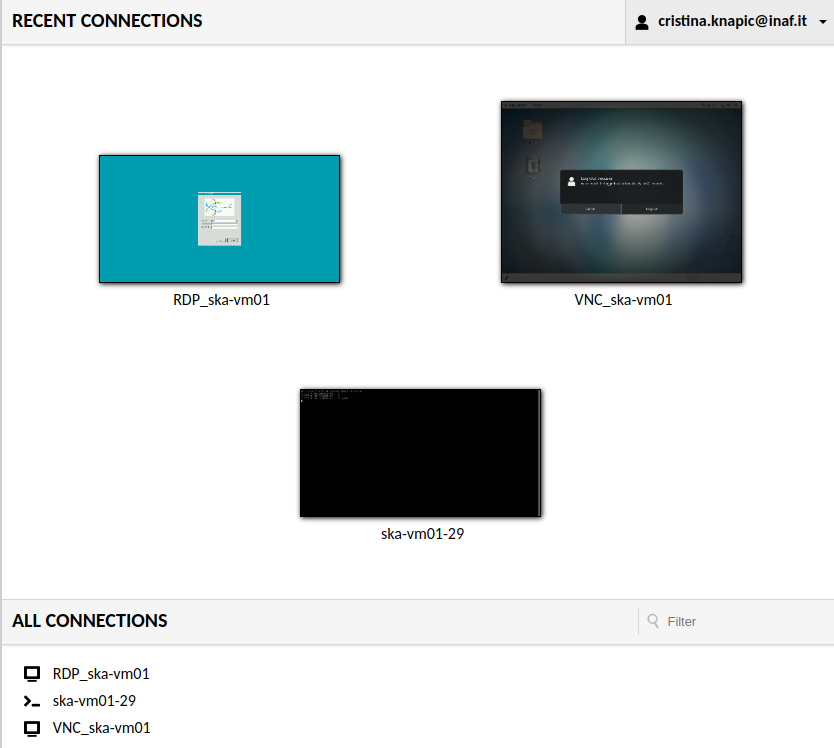
Three types of connections are available to the users:
- Remote Desktop Protocol
- Virtual Network Computing
- Secure SHell (via browser)
RDP will allow access to the VM and needs the usage of the newly created credentials sent via e-mail to the user. Each credential will be assigned to one team member and are to be considered as strictly confidential and personal. The VM can be used simultaneously by multiple users separately.
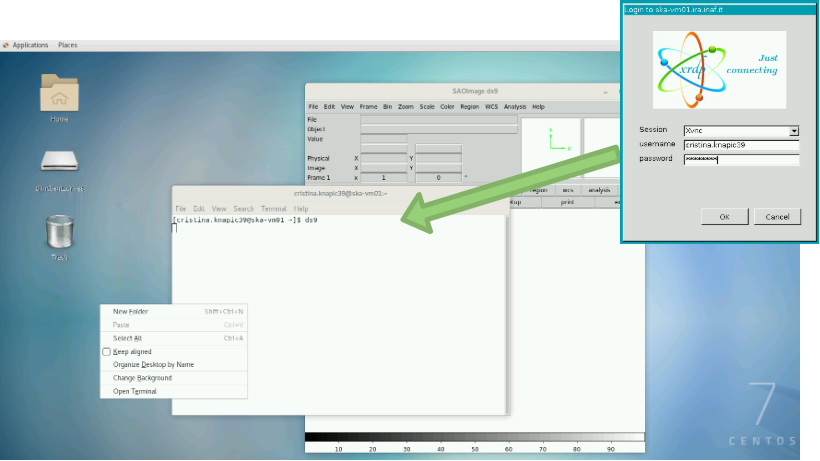
VNC will allow multiple users to access the account in an interactive and collaborative mode.
Please remember that the resource will be shared between team members. All the members of a team will use one VNC user (vncuser) that has a dedicated directory and is belonging to the assigned OS group.
In this case, the authentication is automatic (click&play).
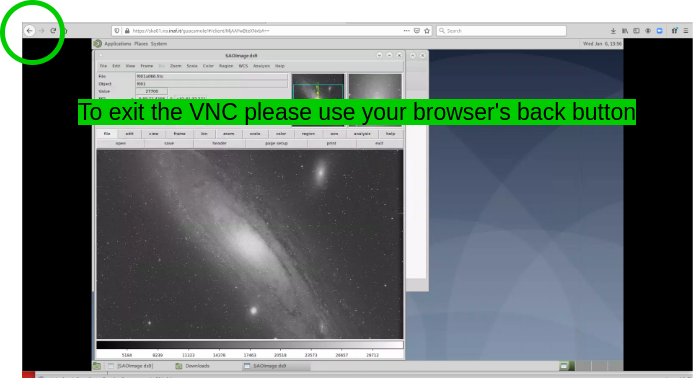
To exit the VNC application you can simply use the back button of your browser. To kill the session, once back to the Guacamole page, go to the upper right drop down menu and click on settings.
You will see the active sessions. Checking the right one, you can definitely kill it.
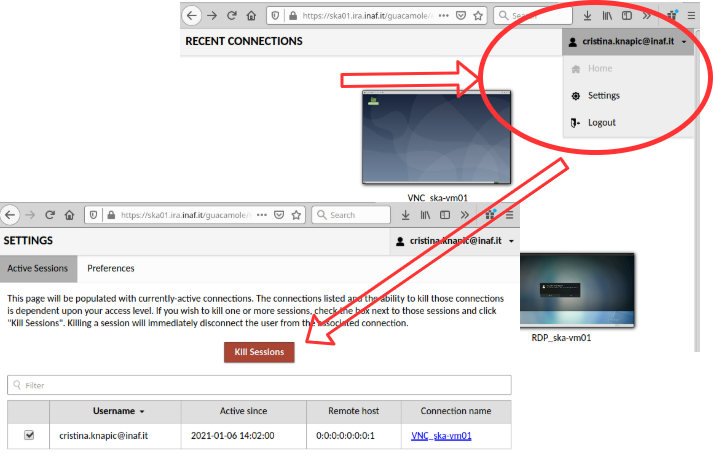
SSH A shell environment (SSH) will be immediately available as well as the VNC (without additional authentication) with the newly created username:
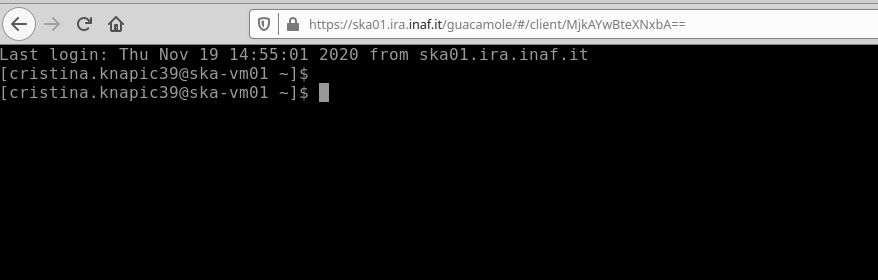
In this case multiple users can use the same vm but not in collaboration with each other. Each user has his/her own home directory.
Please note that the guacamole environment allow users to perform some administrative tasks like killing open sessions or setting up the preferred operational mode:
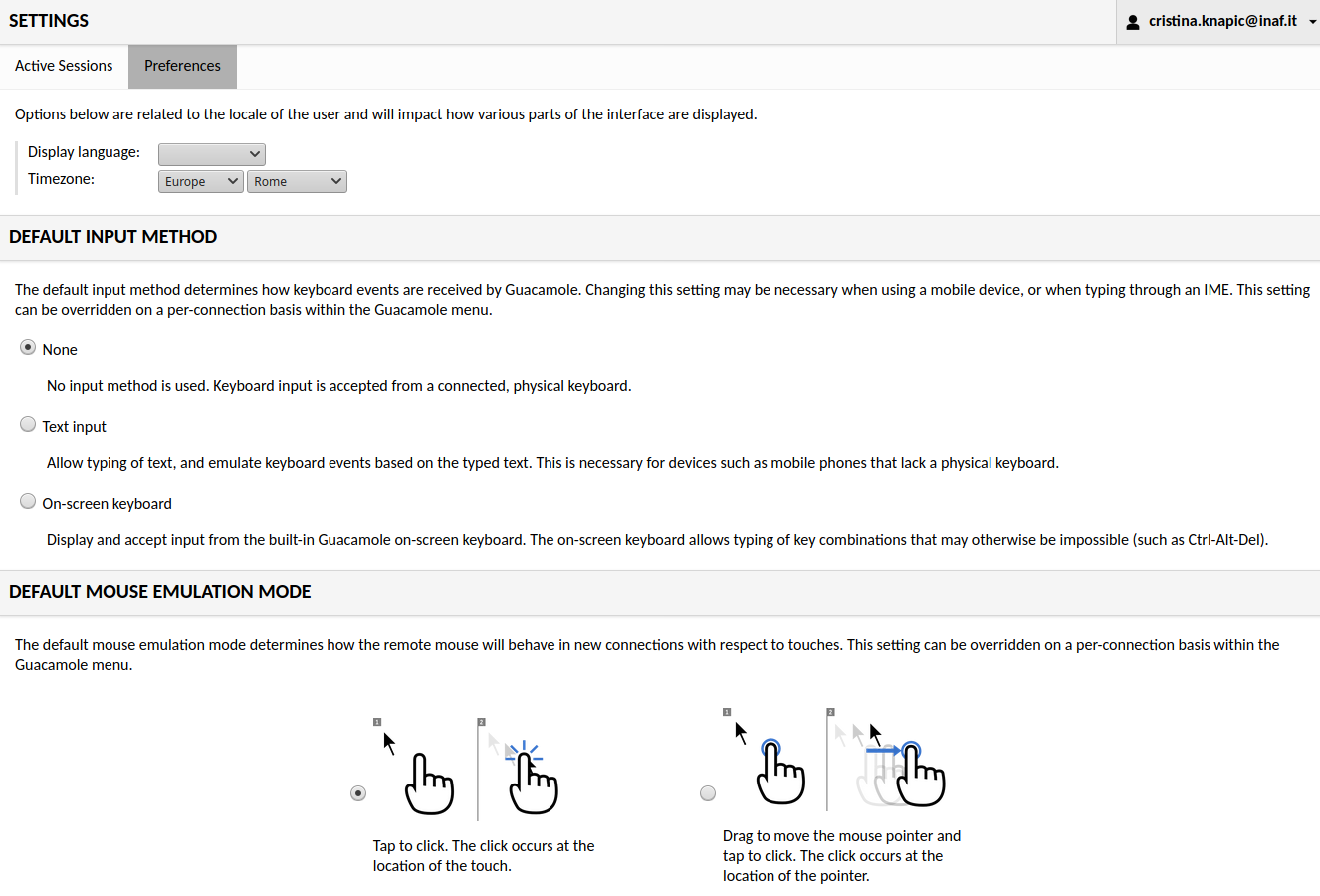
This utility is very useful in case of usage of the smart devices, in particular for the setting of the on-screen keyboard of tablet or smartphones.