INAF Science Gateway
Registration to the infrastructure resources
Introduction
To participate the data challenge using the INAF resources, all the users (Team Leaders as well as Team Members) must be registered. Team Leaders (PIs) have to register themselves for first by using, where possible, the Identity Provider (we strongly recommend institutional ones) linked with the email address they provided during the SKA Data Challenge 2 pre-registration.
In the case a PI does not know the Identity Provider associated to such email address, he/she will perform a self-registration or contact us at help.skadc2@inaf.it. We also kindly ask all the PIs to invite their respective Team Members to proceed with the registration for the INAF infrastructure.
N.B.: Each registration procedure come to a successful end will be notified via an email (sent to the email address associated with the chosen Identity Provider unless you chose the self-registration).
As described later on, each PI must setup the team environment by choosing among available resources (VMs or Cluster ones). Then, he/she will proceed by adding his/her collaborators (Team Members) to the working group as they will have completed their registration procedures.
N.B.: Please, do not use/test the dedicated resources until the working group is completed. We also remind that the full data cube associated with the Challenge will not be available prior to the official start date.
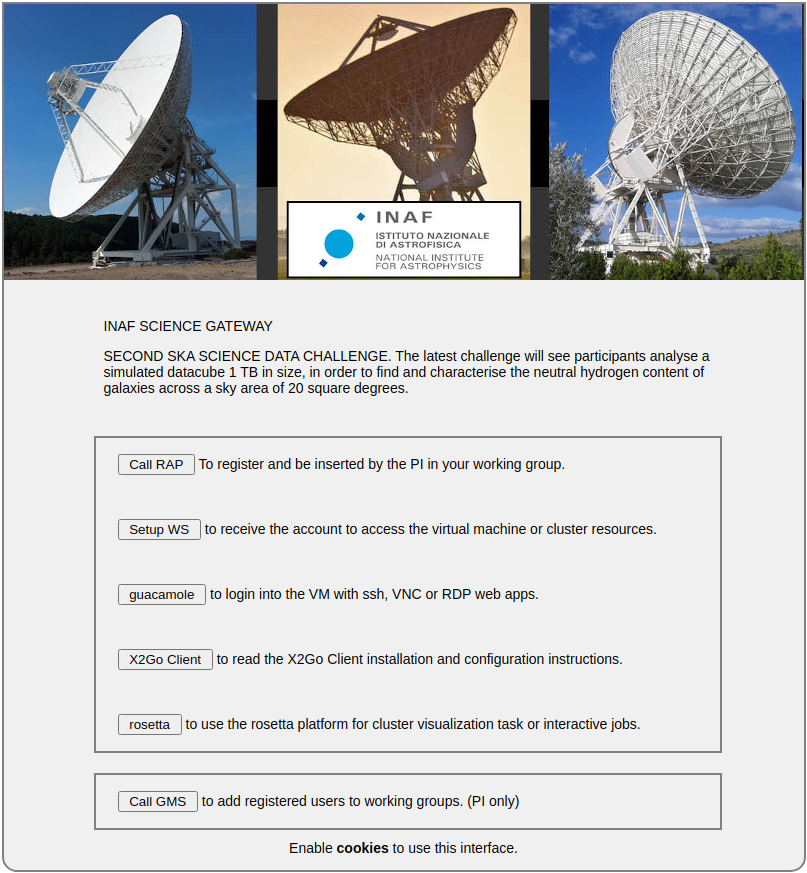
Registration details
To access and use the infrastructure all the users (PIs as well as team members) must be registered. In particular for the PIs, they must register with the same email address they used to register to the SKA Data Challenge 2. We kindly ask the PIs to invite Team members to register as well, as soon as the PI wants to finalize the working group setup.
To register, all users have to press the “Call RAP” button.
The registration procedure is covered by the Registration and Team setup section.